
Tag: webdesign

Top CSS Frameworks For Webdesigners
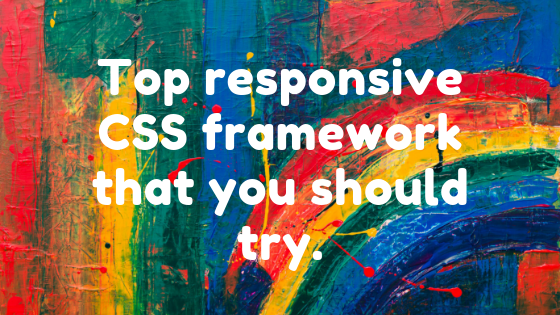
During the early days developing a website was hard stuff. It used to take long hours and lots of hard work. Web designers need to write more than 100 lines of codes for a single page. But now things have changed. Technologies are developing rapidly so everything is simple and time-saving. CSS frameworks emerged over time and took most of the struggles away.
Today web designers can’t imagine coding without their favorite CSS framework. With the help of CSS framework, they can easily create code and it’s saving their valuable time. Currently, there are wide ranges of frameworks available in the tech world and new ones are emerging. It’s difficult to choose a framework among them.
But how do you know which framework is suited for you? And how could you select a proper framework for your design?
First, you should understand about CSS framework and what responsive CSS frameworks do.
What is a CSS framework??
Wikipedia says that “A CSS framework is a software framework that is meant to allow for easier, more standards-compliant web design using the Cascading Style Sheets language“
We create applications to lessen our tasks hence the framework is built so that we code less. The main advantage of CSS framework is even a beginner can develop a website faster as it requires minimal coding skills and comes with many useful widgets. This type of framework not only helps non-skilled people but it also helps skilled people. Skilled people can save their time and they can build a website faster. A CSS framework that supports responsive web design will save you valuable time and you will be able to develop within a time range.
In order to build a website, many bypaths seem available for any designer and developer. Frameworks are enhancing the designing process which will in turn speed up the entire process. A CSS framework is said to be the one which focuses on delivering a package made of the back-end, structured and standardized scripts like HTML5, CSS, and JavaScript. This is often mentioned as a front-end framework. Their main aim is to assist people in structuring their pages. In this way, you save your time from cumbersome coding and you don’t have to redo the code from scratch every time.
A CSS Framework means to provide ease in the process of web designing. This speeds up the entire process of website designing.
In this article, I’m going to discuss the pros and cons of the top CSS framework. You can select the right CSS framework and complete your website development quickly.
Bootstrap 4

It is one of the most favorite CSS framework used today. The world’s most popular front-end component library was developed by Mark Otto and Jacob Thornton. This open-source tool kit is developing with HTML, CSS and JS. Using this popular framework we can build web applications, websites and even mobile apps. Bootstrap is a responsive CSS framework it contains components and utilities including Sass variables and mixings, responsive grid system, flexbox, carousels, and models.
Pros:-- It’s consistent and appealing UI, out-of-the-box.
- Provides lots of free and premium themes, templates and plugins.
- Supported by all the major browsers.
- It easily fixes CSS compatibility issues.
- It is easy to learn.
- It requires a lot of rewriting of CSS file if you want to customize and get diverted from the structure of this framework.
- Its complex style leads to heaps of not so semantic HTML output.
- The JavaScript in Bootstrap is connected to jQuery.
Foundation

Another responsive front end framework is the Foundation. This responsive CSS framework helps in developing and designing beautiful and attractive websites. Foundation is developed and maintained by ZURB. Bootstrap and Foundation are the most-used frameworks currently in existence. It is written in HTML, CSS, Sass, and JavaScript. It’s currently on version 6 and comes feature-packed with a ton of components. Foundation is mostly used with websites, however, it also offers versions of the framework which is optimized for email templates and application development.
Pros:-- Simple UI and more straight-forward design than other options.
- No needs to define heights and widths because the foundation uses REMs by default.
- It is built for a mobile-first approach.
- Very clean markup without sacrificing the utility and speed.
- Offers services for site’s apps and emails.
- It is difficult to use for beginners they should have prior experience with vanilla CSS or other frameworks.
- Design elements are not attractive.
- Less popular compared to Bootstrap.
- Lack of wider support like QA sites and forums for fixing issues.
Bulma

Bulma is a free, open-source CSS framework based on Flexbox. This stylish CSS framework is made by Jeremy Thomas. One of the main benefits of Bluma framework is it is purely CSS that means no javascript. Its box model is fully based on flexbox. So designers can easily add flexible layout with same-size columns is as simple as adding column class to your HTML element. The framework is lightweight and uses the mobile-first approach, so it’s optimized for vertical reading.
Pros:-- It is purely CSS, no javascript.
- It is a flexbox based framework.
- Fully responsive and mobile-first approach.
- Clean form controls out of the box.
- Tiles and layout options are extensive.
- No bloating of code and styles.
- Small online support community – However this is growing by the day.
- Not as component-rich as some other frameworks.
Tailwind CSS

Tailwind CSS is a highly customizable and low-level CSS framework. It is different from other frameworks. This UI framework doesn’t have any default theme and built-in UI. Instead of opinionated predesigned components, Tailwind provides low-level utility classes that let you build completely custom designs without ever leaving your HTML.
Pros:-- Highly Customizable.
- It makes CSS simple.
- It provides more flexibility.
- It’s just in alpha stage.
- Lack of wider support in the community.
Semantic UI
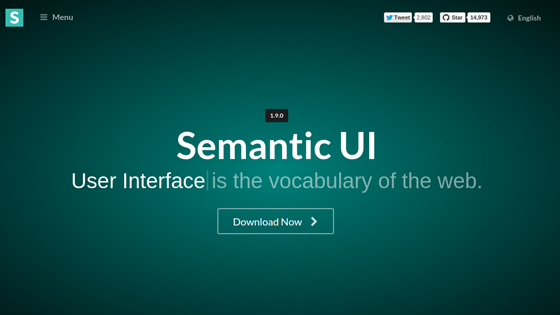
Semantic-UI is the lightweight, simple and responsive framework. Semantic UI is packaged with more than 20 themes with a range of JS, CSS and font files. Since pages are built through a semantic method it means that designs can look great and feature a range of components and settings to use.
Pros:-- Semantic-UI offers many more personalization options.
- The framework is much easier to use.
- Semantic UI provides the ability to load specific components in the application as per needs and it reduces the file size as well as load time.
- It uses Javascript customization and so it can be challenging to execute custom workaround of the framework as per needs.
- The packages used in Semantic- UI are much bigger in size so a web developer one may need to use only specific modules of Semantic- UI.
Materialize CSS

Material UI is a responsive CSS framework which is rapidly growing in popularity among the website and app development communities. Materialize framework is basically built on google’s material design concept. They use classic principles of successful design along with new innovation and technology for building this framework. Using this framework we can create attractive, consistent and functional web pages and web apps. Material-UI is perfect for designing user interfaces and dashboards. This UI is part of the React framework which is a front-end Javascript framework made for UI design.
Pros:-- Flexible capabilities
- Attractive design out-of-the-box
- Speeds up development as it offers default stylings
- Utilizes the latest material design standards from Google
- A large variety of components
- Not a framework for beginners
- Requires knowledge of React JS and JavaScript to implement
UIKit

UIKit is a lesser-known responsive CSS framework. it is one of the most powerful CSS frameworks. Overall, it offers a streamlined, modern look yet still packs a punch. Out of the box, it’s a lightweight and intuitive framework. This framework is perfect for beginners to advanced users. Currently, in version 3, UIKit offers a ton of valuable components out of the box including Grids, Modals, Off-Canvas, Slideshows, Scrollspy, Parallax, Flexbox, Animations and more.
Pros:-- Attractive modern design out of the box.
- Huge variety of components.
- Components won’t affect other styles.
- Fast prototyping.
- Great documentation, but more suited to experienced web designers.
- Limited online support community.
All the framework mentioned here is the best. Different CSS framework brings different benefits. Each one has it’s own pros and cons. Bootstrap is best for beginner and UIKIT is for professionals who want to improve their skills. Choose the CSS framework based on your skill level and requirement of your website.

