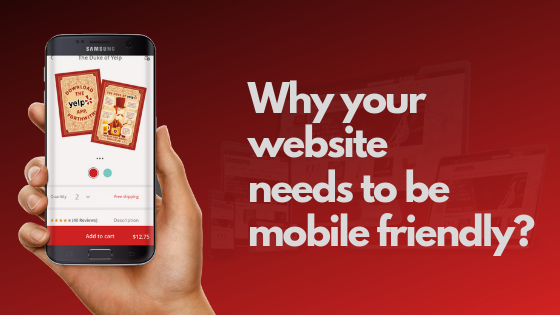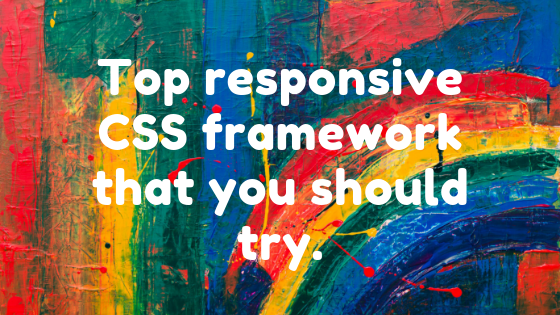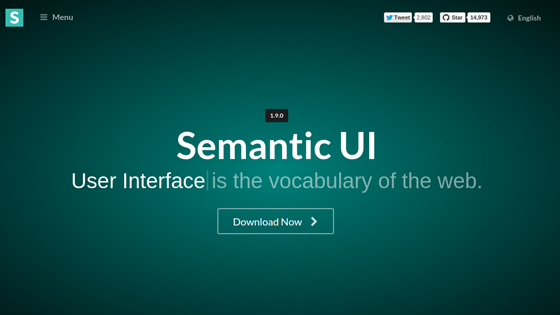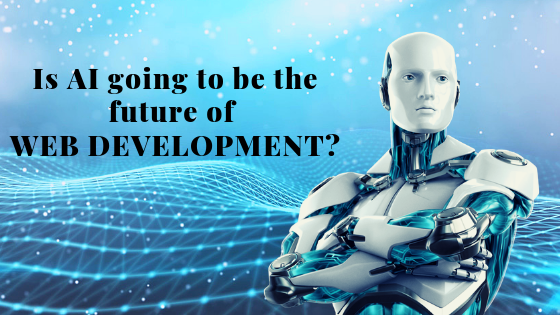Both Magento and WordPress come with a range of features making it easier to design e-commerce stores. All these features make these e-commerce platforms so popular among the masses. Sometimes because of the large number of features they provide, it would become really difficult to choose one over the other.
It is understandable that there is no up-to-date information on which would be the ultimate solution for e-commerce. However, it would not be difficult to choose one, as a large number of features are already available. These platforms are already being used by large a number of people around the world to power their e-commerce stores and all these stores are running well. Without any doubt, it can be said that these platforms are awesome. In this part, we will help you choose the best platform for your e-commerce store.
Once you go through, you will understand which is the best fit for your store.Before we start with the pros and cons of both WordPress and Magento, let us take a look at their similarities. At a glance, you will feel that the architecture of both these platforms is almost similar.
Some of the factors that exhibit their similarities are listed below:
Content management systems. It makes easier to add, edit, update and manage contents with ease and effectiveness.
Both differ in their core purposes as Magento is exclusively dedicated to e-commerce while WordPress has an inclination toward being more content-specific.WordPress

WordPress is a content management system as well as an open-source blogging platform. In fact, the first time, it was introduced to serve as a blogging platform. Of more than 50 million websites that are available in the world out of which more than 15% are powered by WordPress.
One of the reasons why WordPress is so popular is because though it is user-friendly and developer-friendly, it offers an easy-to-use and integrates plugin and template customization architecture, which cannot be found within many other systems that are available.
Though WordPress started as a blogging platform, it went on to be one of the popular content management systems and now, e-commerce platform. Thanks to the third-party integration facility offered by WordPress (WooCommerce plugin), which makes it a popular choice of store owners these days.
Though the website eBay owns Magento, still it uses WordPress for its blogs.Magento

Magento is also an open-source technology like WordPress. This e-commerce platform is exclusively meant for e-commerce stores and is powering more than 120,000 online stores across the world. It is being trusted by some of the world’s well-known and popular brands, including small as well as large businesses.
It comes with a range of customization options along with functionalities that make it easier for store owners to set up their online stores based on their business requirements, while providing a number of features, such as:
-
Multi-store management
-
Mobile commerce
-
Marketing
-
Search Engine Optimization
-
Report generation tools and others
With the Magento interface, it would be easy to create content pages, menus along with version control options, very similar to that found in WordPress. Also, another interesting feature or difference between Magento and WordPress is that Magento is highly secure when compared with WordPress’s third-party extensions. After going through the overview of Magento and WordPress its clear that Magento would be the right option for your business hence we would like to provide further details on the two versions of Magento that are available:
1.Enterprise Edition
This is a paid edition. You can customize it based on your business needs. It offers a high level of performance and scalability, accommodating larger and fast-growing businesses. This edition also provides you with expert support that comes with a wide range of extensions along with features, which will help power your store and provide you with more control over your store.
2.Community Edition
This one is available for free download. It makes it easier for store owners with small businesses, who would otherwise hire developers to develop their store. This edition provides you with community support, along with the basic Magento functions, which include adding product categories, user groups, coupons, and others.
If you still want to go with one of these editions, go to Magento.com and choose the edition you prefer.Differences Between Magento and WordPress
1.Flexibility
This is an important aspect that needs to be taken into consideration when choosing a platform to power your e-commerce site. In this case, WordPress would be a better option over Magento as it is not just an e-commerce platform, but a content management system as well. When we take Magento, that is not the case – as it is an e-commerce site alone! You can easily extend a WordPress website to become an e-commerce site or a forum, as you wish. But with Magento, this is not possible – as it is meant only for online store purposes.
However, Magento allows you to add a blog to a Magento site using an extension. But its core code will always complement e-commerce stores.
2.Easy to operate
This is another foremost important factor that needs to be taken into consideration when designing a website. We might not be able to decide exactly which one is better over the other.
In case you have experience using WordPress, then it would be easier for you to use an e-commerce plugin extension for your online store and built it rather than having to learn Magento from the beginning.
But if you are ready to invest in creating your e-commerce store, then you can hire Magento experts who will be able to create one that fits into your needs. This will help to ensure that all products are easily organized and updated, and all other sections easily taken care of.
Though the learning curve of each platform might differ from the other, based on previous experiences; however, if you are selling more than 10 products, then Magento would be the best choice in long term.
But if you want to sell only a handful of products, then one of the best options would be to customize a WordPress website, using a high-quality e-commerce plugin.
3.Search Engine Optimization (SEO)
Both WordPress and Magento are known to do great when it comes to search engines, provided they are optimally configured and optimized. SEO might not be as easy as it used to be in the traditional old days, because of the large number of sites that are being launched these days. The keyword competition is high.
It is important to have high-quality content that is unique and free from plagiarism on your website. This will help improve the search engine rankings. This is where a Magento-based website can perform great as it comes with a range of well-specified products. But be cautious about the presence of duplicate pages, also known as thin pages. This would give a wrong impression about your site to the search engines – most of the content is of low quality.
A WordPress website that comes with a few products, along with a popular blog is capable of performing well. However, even in this case, it is important to ensure that search engines are paying attention to the right pages along with URL parameters.
4.Security
Magento, as we discussed earlier in this article, offers a great deal of security. Thanks to its wide range of built-in features that make it possible to deliver that kind of security. This is why stores that are built using Magento would not need any extensions or plugins.
But WordPress, on the other hand, would need a range of plugins if it intends to provide added functionality, in the form of security. In case you are planning to transform a WordPress site into an online store, you would have to start looking for a high-quality e-commerce plugin.
This aspect of WordPress, where a number of third-party plugin integrations are happening leads to the inclusion of insecure code to a site. In case, during an update, if the developer happens to create a security loop within the plugin, then it would create security issues for the e-commerce site as a whole, which is dangerous.
Fewer plugins give better WordPress security. This is one point where we can trust Magento over WordPress. But then, it is always up to the store owner’s discretion.
5.Budget
This depends on your experience with Magento or WordPress along with the store’s requirements. These platforms are open-source, but when it comes to building an e-commerce website, it would cost you a fortune, possibly depending on your requirements.
But in the future, in case, you need to expand your business or store and plan to sell a number of products, then you would need to switch over to a platform, such as Magento.
Identify your site’s requirements and based on your budget and other factors, such as experience, choose the best one.