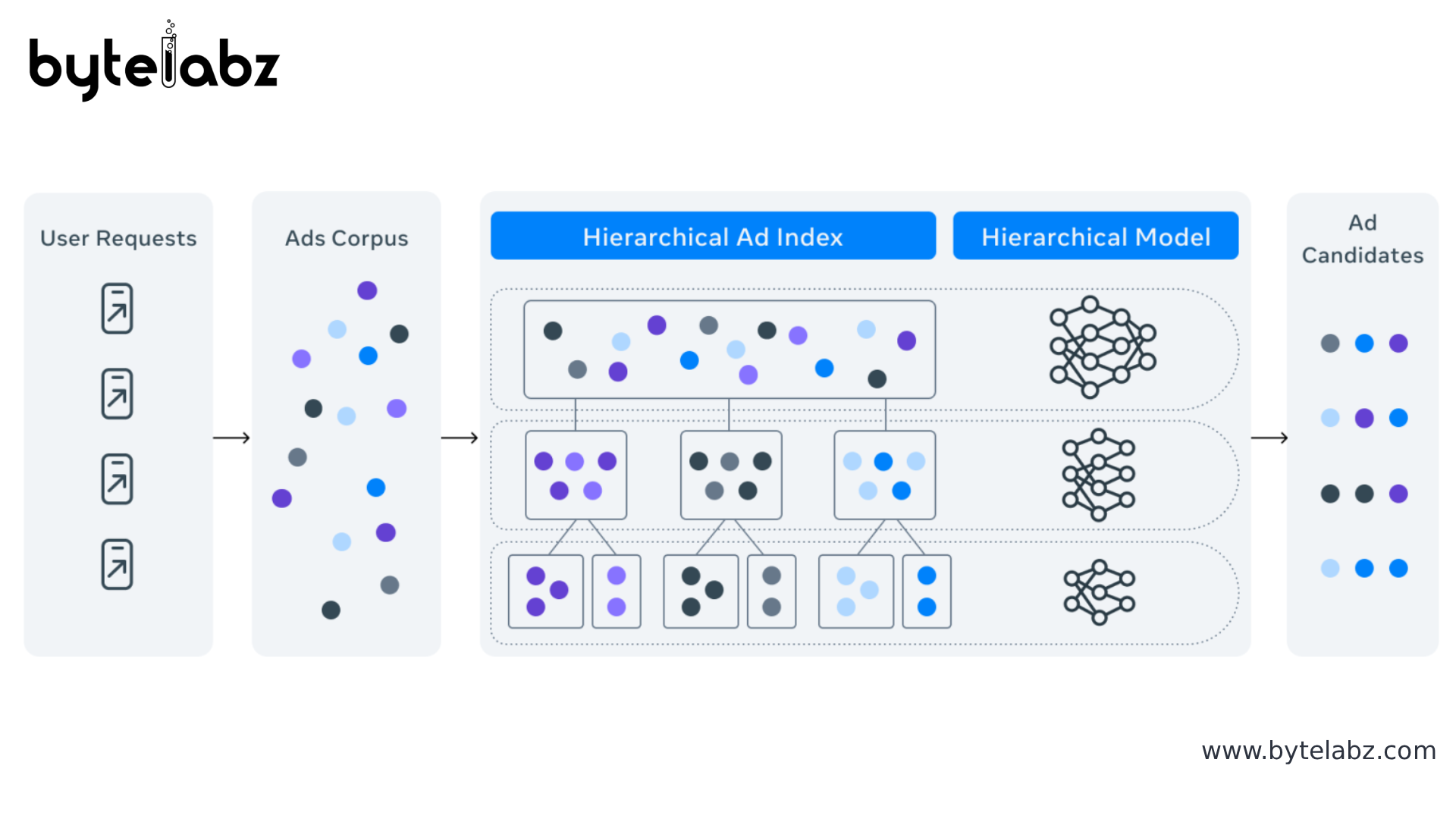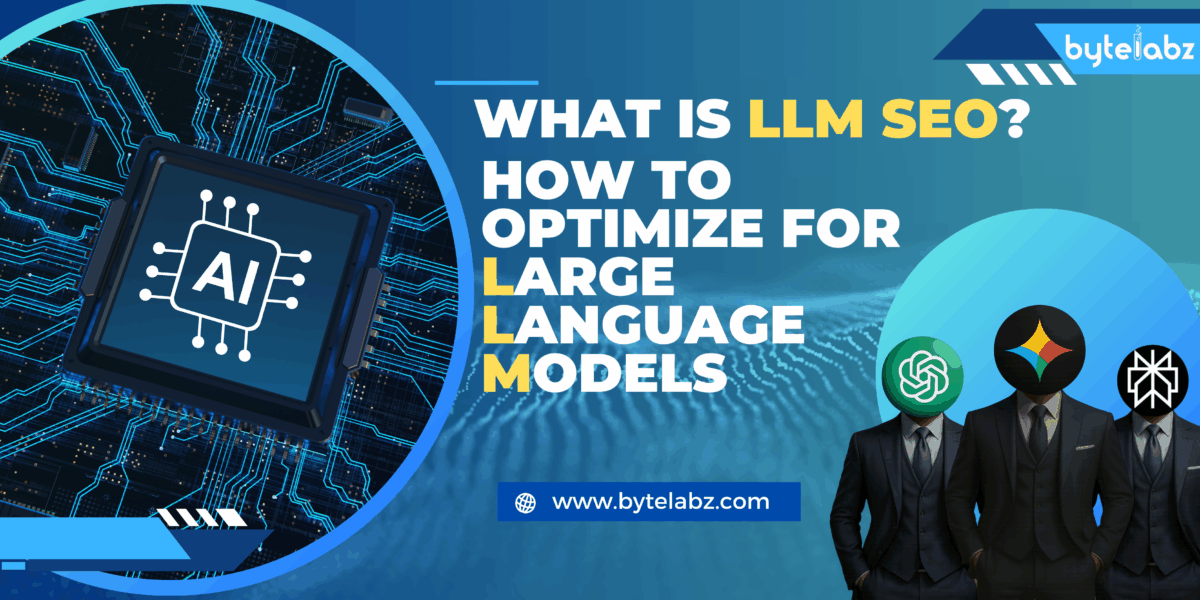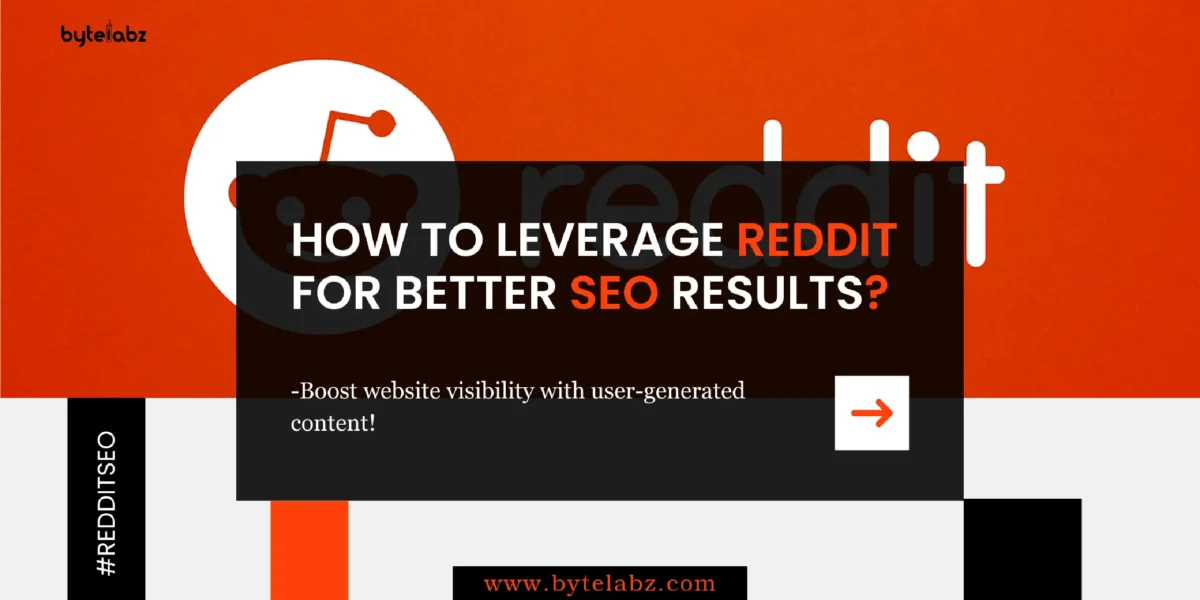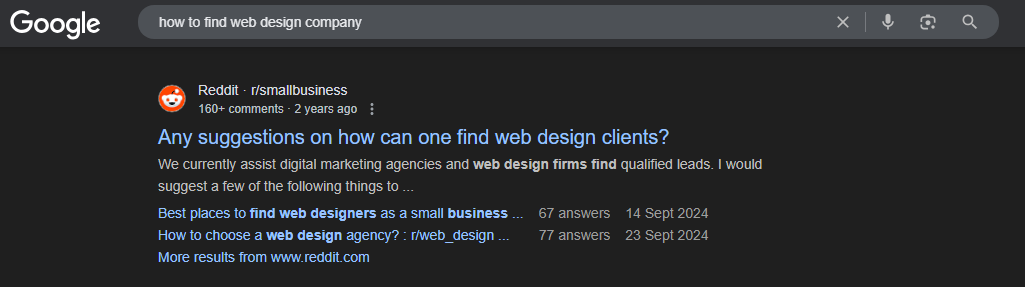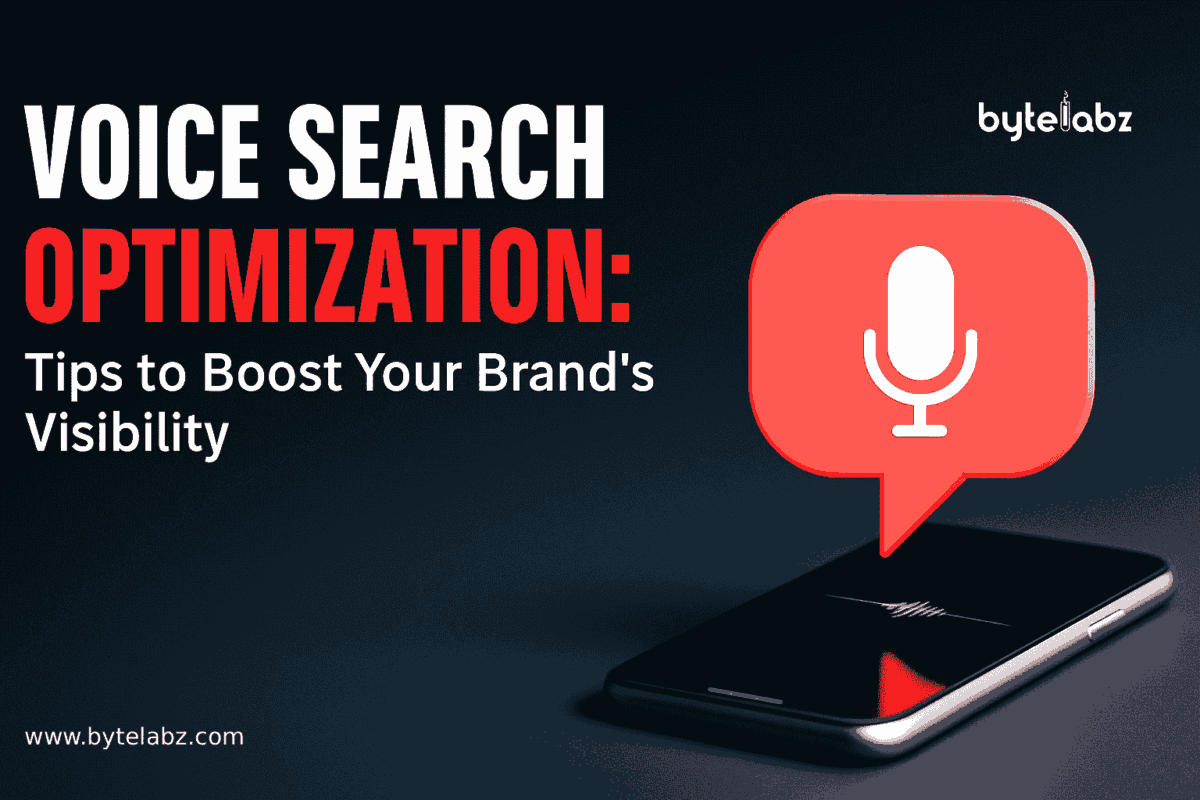How to Rank Faster Using AI SEO?
In today’s highly competitive digital landscape, achieving a high rank on search engine result pages (SERPs) is crucial for the success of any online business. Traditional SEO methods, though effective, can be slow and require a lot of manual effort. This is where Artificial Intelligence (AI) comes into play, enabling businesses to rank faster and smarter. By leveraging AI in SEO, you can automate many aspects of the optimization process, achieve more accurate insights, and stay ahead of your competitors. Let’s dive into how AI can help you rank faster and boost your online presence.
1. AI-Driven Keyword Research: Unlocking the Power of Data
The foundation of every SEO plan is keyword research. However, traditional keyword research methods often miss out on long-tail keywords, trending topics, and changing search behaviours. AI tools like Google’s RankBrain and Ahrefs’ Keyword Explorer can analyse vast amounts of data in real-time, identifying high-value keywords that may otherwise go unnoticed. These tools can predict future trends, suggest variations, and even optimize your content based on user intent.
By using AI-powered keyword research, you can quickly identify the best keywords for your niche, allowing you to target search terms with the highest potential for traffic and conversions.
2. Content Optimization: AI Tailors Content for Better Results
Content is king in the world of SEO, but creating content that ranks high involves more than just writing articles. The content needs to be optimized for both search engines and readers. AI-powered tools can help you create content that strikes the perfect balance.
Using Natural Language Processing (NLP) and machine learning, AI tools like Surfer SEO and ClearScope can analyse top-ranking pages and suggest changes to your content to improve its chances of ranking. Meta descriptions, title tags, headers, and keyword density may all be optimised with the aid of these tools. Moreover, AI can suggest topics and subheadings that will enhance the content’s relevance and depth, making it more likely to rank for multiple search queries.
3. Automated On-Page SEO Audits: Maximize Your Website’s Potential
AI makes on-page SEO more efficient by automating audits. On-page SEO includes factors like page speed, internal linking, mobile optimization, image alt-text, and more. Tools powered by AI can quickly scan your website and detect technical SEO issues that might be slowing down your rankings. For example, AI-powered tools like SEMrush and Moz can help identify broken links, slow-loading pages, and underperforming content, providing clear suggestions on how to improve each of them.
Automating these audits ensures that your website is consistently optimized without manual intervention, allowing you to focus on creating valuable content while maintaining a technically sound website.
4. Backlink Analysis and Building: AI Simplifies Link Strategy
For SEO, backlinks are among the most important ranking variables. However, building high-quality backlinks can be a tedious and time-consuming task. AI tools simplify this process by identifying high-authority websites for backlink opportunities and automating outreach.
AI-powered tools like Majestic and Ahrefs analyse the backlink profiles of your competitors and suggest websites where you can potentially earn backlinks. By automating the backlink-building process, you can scale your link-building efforts without sacrificing quality. With AI, you can identify and prioritize the best link opportunities, improving your site’s authority and boosting your chances of ranking higher.
5. User Experience Optimization: AI Personalizes User Interactions
In SEO, user experience (UX) is becoming more and more crucial. Google’s ranking algorithm now takes user experience signals such as time spent on site, bounce rate, and page interaction into account. AI tools can analyse how users interact with your website and offer personalized recommendations for improvement.
For example, AI-driven tools like Hotjar can provide insights into user behaviour, allowing you to see where visitors are clicking, how far they scroll, and where they drop off. This data can be used to enhance your website’s layout, content presentation, and navigation, making it easier for visitors to find what they’re looking for and ultimately improving your rankings.
6. AI and Voice Search Optimization: Stay Ahead of the Curve
With the growing popularity of virtual assistants like Siri, Alexa, and Google Assistant, optimizing for voice search has become a key component of modern SEO. AI can help you optimize your content for voice search by analysing conversational queries and adjusting your content to match the natural language people use when speaking.
For example, AI tools like BrightEdge can identify voice search patterns and help optimize your content to align with these searches. By doing so, you improve the likelihood of your website ranking for voice queries, which can lead to faster visibility and higher traffic.
7. AI-Powered SEO Reporting: Data-Driven Insights for Quick Adjustments
One of the most powerful advantages of AI in SEO is its ability to generate real-time reports and actionable insights. AI tools can automatically track and analyse your website’s performance across different SEO metrics, providing you with detailed reports that show how well your SEO strategy is working.
Whether it’s keyword rankings, traffic, bounce rate, or backlinks, AI-driven platforms like Google Analytics and Moz Pro can provide deep insights into your SEO efforts, allowing you to make quick adjustments and refine your strategy for even better results.
Why AI Is the Future of SEO?
AI is transforming the way SEO works, making it more data-driven, automated, and efficient. By leveraging AI-powered tools, you can not only rank faster but also ensure that your website remains competitive in a constantly changing digital landscape. The key takeaway is that AI isn’t just a trend—it’s becoming an integral part of SEO strategies, enabling businesses to automate routine tasks, gain valuable insights, and make faster, more informed decisions.
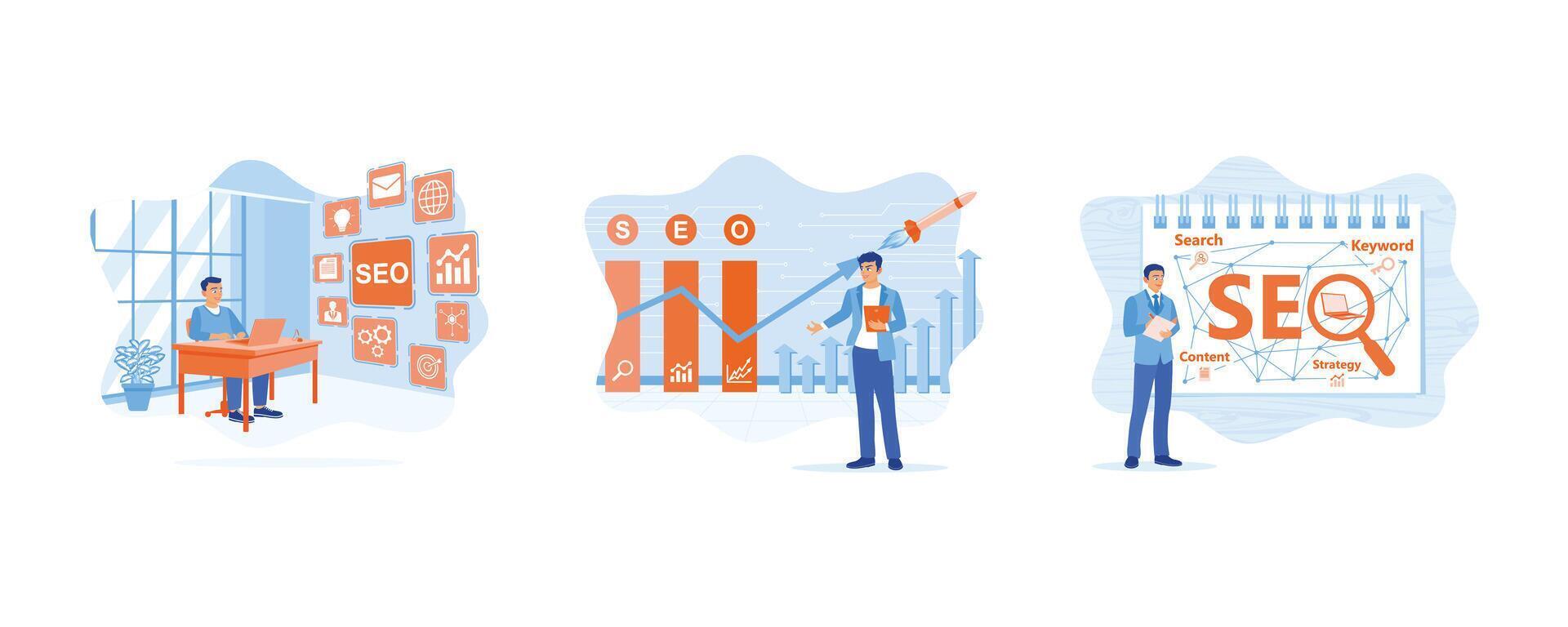
Partner with the Best SEO Service Company in Trivandrum for AI-Driven Success
For businesses in Trivandrum looking to stay ahead of the curve in SEO, partnering with a knowledgeable SEO Specialist in Trivandrum can make all the difference. At ByteLabz, we integrate cutting-edge AI technologies into our SEO strategies to help businesses achieve faster rankings, higher traffic, and better user engagement.
If you’re looking for an expert to take your SEO game to the next level, trust ByteLabz to provide tailored, AI-driven SEO strategies that deliver results. We are proud to be recognized as the Best SEO Service Company in Trivandrum, helping businesses grow and thrive in the digital space.
Using AI for SEO is no longer a luxury; it’s a necessity for anyone serious about ranking faster and improving their online presence. From smarter keyword research to content optimization and real-time reporting, AI provides invaluable tools that can elevate your SEO efforts. Embrace AI and experience the difference it can make in your search engine rankings today!